LS Bunet - PHP Business Directory Software
Similar to Yellow Pages & Yelp

LS Bunet is an online classified like directory software and is basically for listing businesses and their products & services whether it be a manufacturer, service provider, supplier, importer/exporter, or vendor. This Business listing software has all those cool features, which make showcasing of businesses and their product/service details easy. It could work as a business marketplace, where the businesses may see business details or other businesses and contact each other.
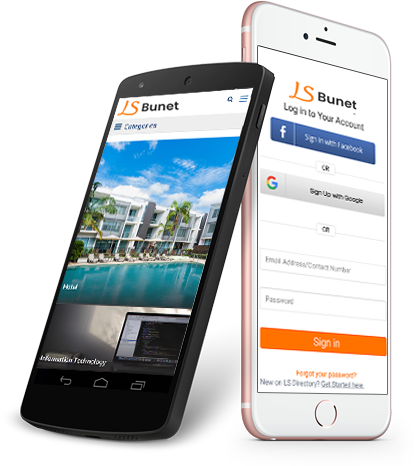
 Manage Profile
Manage ProfileCustomers are able to create their accounts and are able to manage profiles.
 Send Enquiry
Send EnquiryCustomers can send inquiries about the business which they want.
 Sort Business
Sort BusinessCustomers are able to sort businesses by categories, locations, business titles, etc.
 Browse Business By City
Browse Business By CityCustomers can easily get the listing of the business by cities.
 Reviews & Rating Management
Reviews & Rating ManagementCustomers are able to post reviews & ratings for the business.
 Newsletter Subscription
Newsletter SubscriptionCustomers are able to subscribe to newsletters. Browse Business by City: Customers can easily get the listing of the business by Cities.
Our Business Directory Software is a stand-alone PHP Business Directory with numerous features to build your own online business directory site. You can create an unlimited number of countries, cities, categories, add business, products, and services to this business directory website.
Our LS Bunet will allow the business owners to put the details of their business and create their business page which can be searched by the customer. it's not limited to adding their business only, they can add address, telephone number, business logo, images, website links, and also can list their business products and services on which they will receive reviews. Business owners can see how well their profile is performing and make adjustments to improve it. Here on Business Directory Software, Registered Business Owners have a large platform under a well-known domain name, and local businesses have an opportunity to grow their business.
By using our PHP Business Directory listing software similar to Yellow Pages, customers will be able to search for products and services over the website. They will be able to narrow down their search by using various filters and sorts. They can view details of services/products along with the details of the business owner. Customers can rate the product/service that is available on the site.
Our Business Listing software is a ready-to-install directory software so anyone can use it. Whether it's related to a professional, a particular niche, a networking company or organization, or any other business entity, who is looking to launch their own business directory/classified web application, can use this software without having any technical knowledge.
Also, if you want some customization in this ready-to-use Business Directory Software or want to add some extra features, our team of expert web developers will be happy to do it for you.
Are you a non-technical person? Don't worry! We do free installation for the first time and if you need any help you can contact us anytime.
Experience convenience like never before with our subscription-based hassle-free model, available at just USD 45 per month, limited offer available for the first year.
Key Benefits:
Discover a new era of convenience and efficiency with our subscription offering. Subscribe today and elevate your experience with our readymade solution!
The solution offered by Logicspice provides several advantages that can assist you in expanding your business within the competitive market. Here are some key benefits outlined below:
For details on an Enterprise license, please contact us.

Can the customer give rating to a business even if he hasn't visited the store?
Yes, customer can give rating out of 5 even if they haven't visited the store. Customer can also write a review along with the rating.
Can a business owner upload multiple services to the website?
Yes, the business owner can upload multiple services/products that he deals in.
How can a customer ensure the authenticity of the information of different businesses?
Whenever a business owner creates a page for his business, it has to be approved by the admin.
Can a user view the contact information of the seller?
Yes. If a seller chooses to share his contact information on the website, the customer can see it.
Can I update some design and functionality in the application code myself?
Yes, You will have access to all the code.